From  to
to 
 to
to 
*This tutorial is best for Dark/Medium images. Just so you know.
Now, it looks pretty difficult to get that effect, but assuming you have a basic understanding of how GIMP (Not sure if you can do this with Photoshop 'cause I don't have it anymore) works, it's pretty easy! Here's how:
1) Open your image. Crop it, sharpen it, do whatever you need first; in graphic making, colouring is always second-last. (Not important chizz: The order is usually base, model, colouring, text. But if you're good enough you can swap them around.)
2) Create a New Layer (Shift + Ctrl + N). Now, go to the Bucket Tool and fill the layer with the colour a0bde5. Set the layer mode to Soft Light and opacity 100%. (Depending on your image, you might want to lower it down to 80%)
3) Create another New Layer. Fill the layer with the colour ab120a and set the layer mode to Lighten Only. The opacity I used was 55.7%, but feel free to hitch it up to 75% or as low s 50% depending on how red you want your image to look.
4) Create a third new layer. This layer will define the warmth of your image, so make sure you choose the right opacity. Fill it with the colour e5df47 and set the layer mode to Multiply, opacity 30%.
5) Create a new layer, fill it with 252525 and set Layer Mode to Overlay. I left the opacity at 100%, but if your image looks too dark, lower the opacity down, but not too much so that it looks too bright; we'll brighten it up in the next later.
6) Make a new layer, colour bab3ab and set it to Grain Merge 50%.
7) Optional: If you want to have a lighter bit at the top and darker than the bottom, then watch this step. This is also pretty complex. Create a new layer, but don't go for the bucket fill. Go for the Gradient Tool (The square with the left at the side and the white at the left.) instead. Right. Set your gradient to Default and from the bottom centre, drag your mouse to the top centre of the picture. (Tip: DON'T LET GO.) Set the layer to Screen at 45%.
And you're done! Show me your results, lovelies! <3

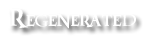





 by
by 




























» testing testing
» HOGWARTS REGENERATED CONFESSIONS
» Character Development
» RL Picture Show Extravaganza
» A Place to Put the Things
» Miscellaneous Poetry
» A poem ^^
» Fail Thread